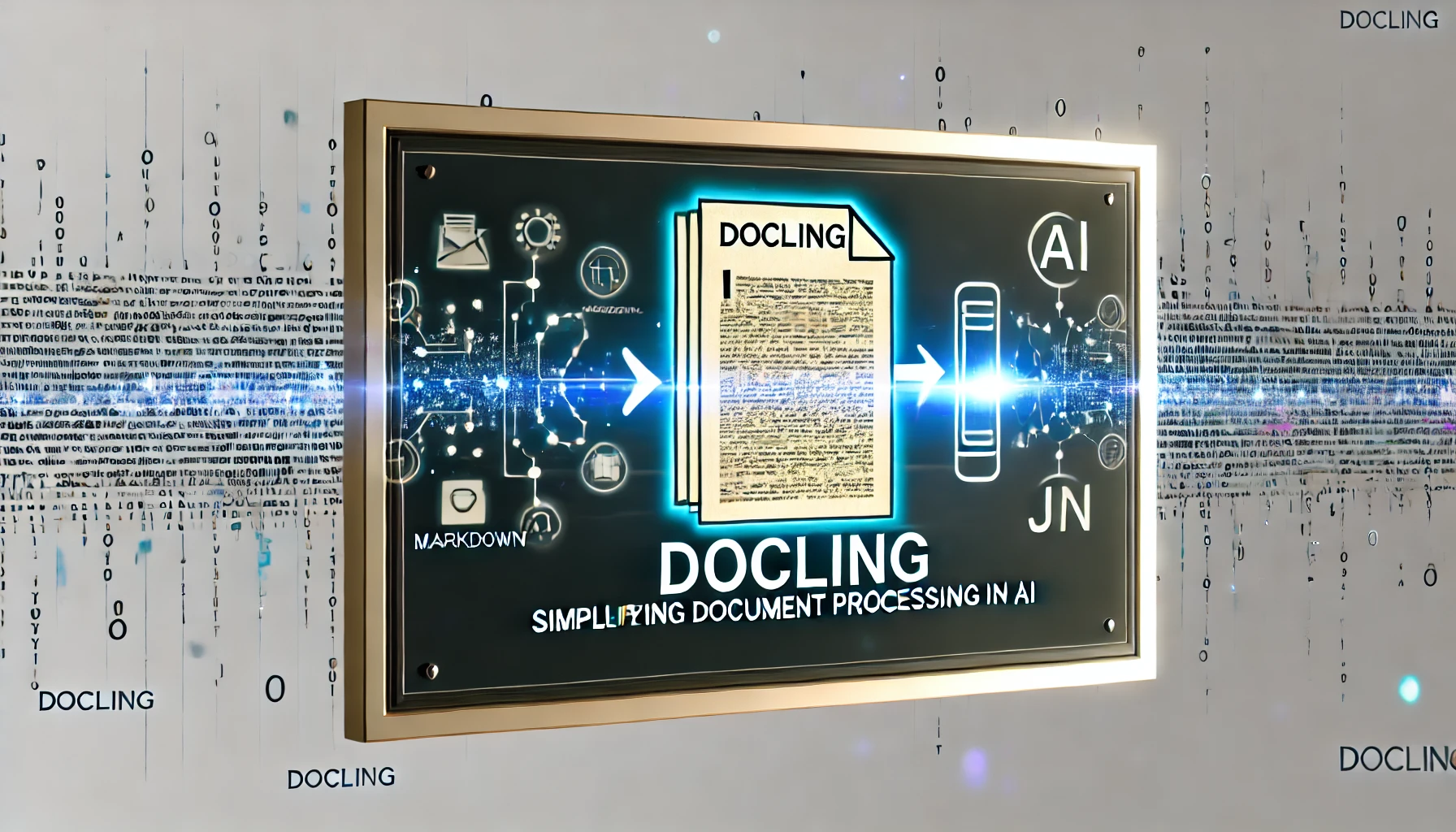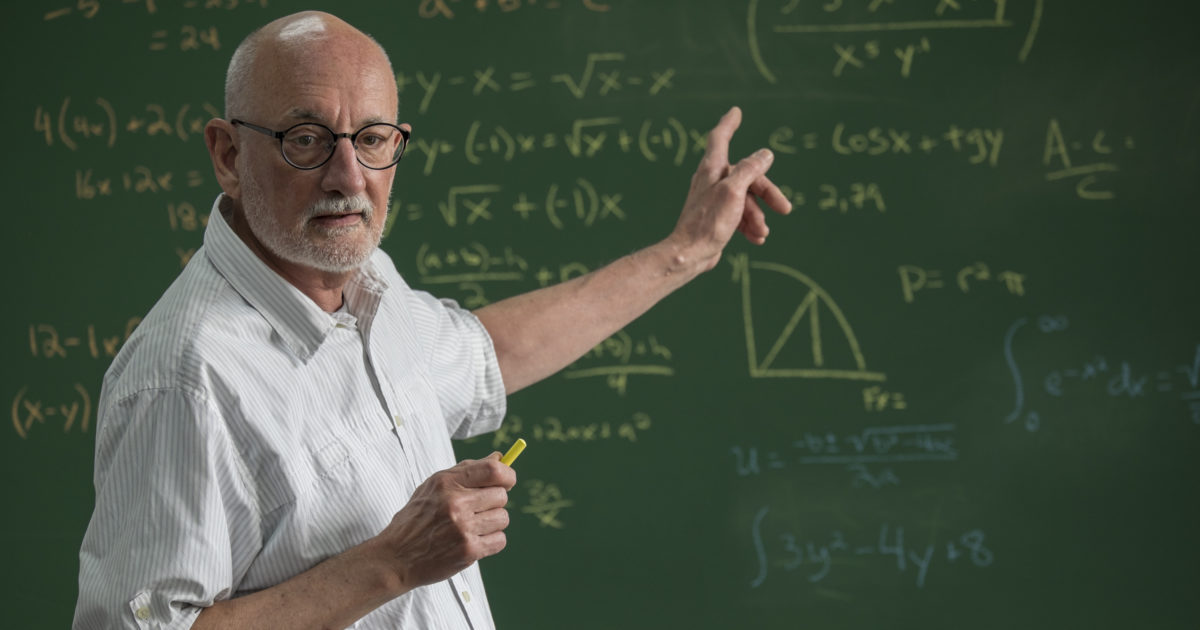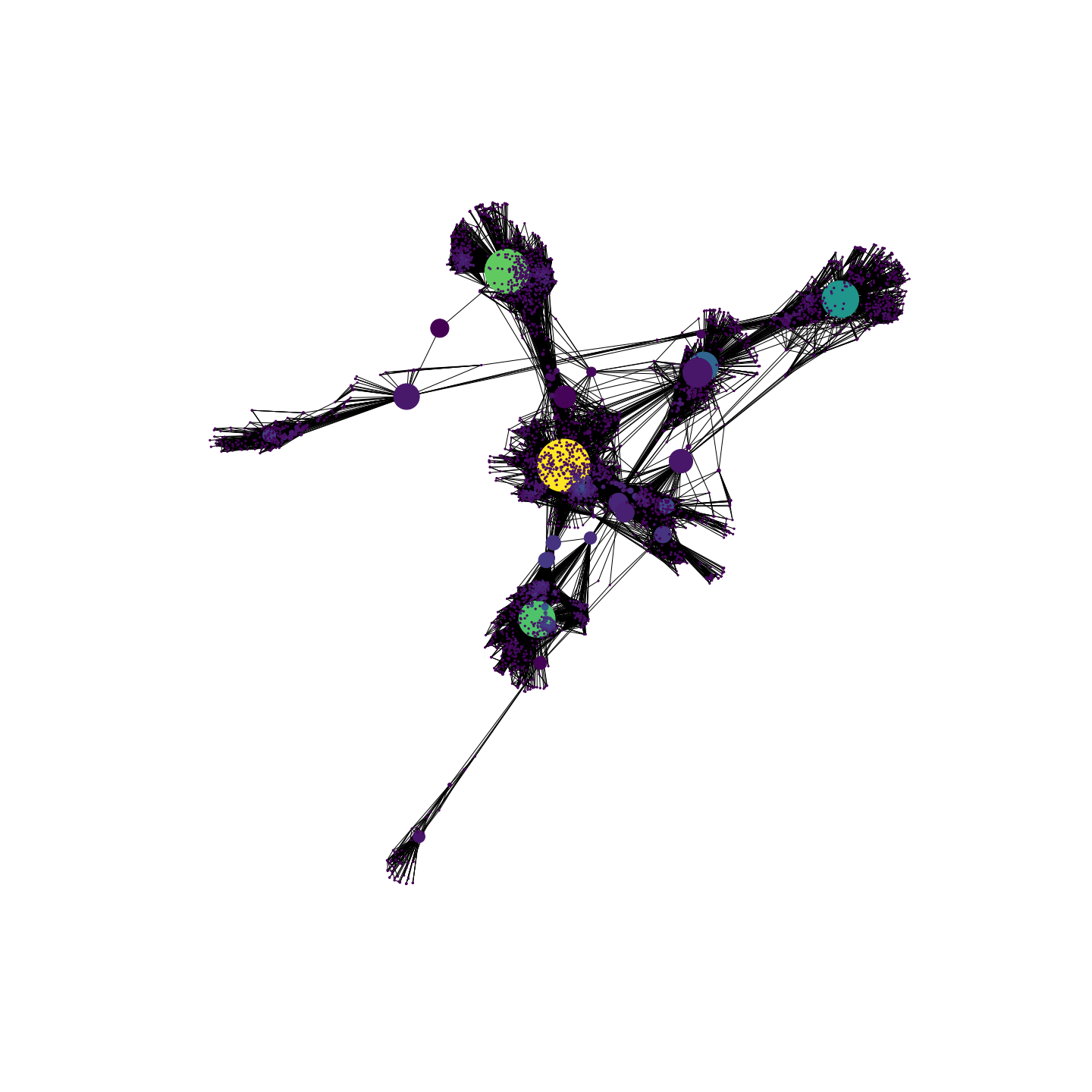Docling: Streamlining Document Processing for Generative AI Applications
FREEIntroduction
In the era of generative AI, efficiently converting diverse document formats into machine-readable data is crucial. Docling emerges as a powerful open-source tool designed to simplify this process, enabling seamless integration with AI models.
What is Docling?
Docling is an open-source toolkit that parses various document formats—such as PDF, DOCX, PPTX, XLSX, images, HTML, AsciiDoc, and Markdown—and exports them into formats like Markdown and JSON. This conversion facilitates easier ingestion by large language models (LLMs) and other AI systems.
Key Features
Multi-Format Support: Reads and converts popular document formats, including PDFs, Word documents, PowerPoint presentations, Excel spreadsheets, images, HTML, AsciiDoc, and Markdown.
Advanced PDF Understanding: Offers sophisticated PDF processing capabilities, comprehending page layouts, reading orders, and table structures.
Optical Character Recognition (OCR): Supports OCR for scanned PDFs, enabling text extraction from image-based documents.
AI Integration: Seamlessly integrates with tools like LlamaIndex and LangChain, enhancing retrieval-augmented generation (RAG) and question-answering applications.
User-Friendly Command-Line Interface (CLI): Provides a simple and convenient CLI for efficient document processing.
Installation
To install Docling, use the following pip command:
pip install docling
This command installs Docling and its dependencies, allowing you to start processing documents immediately.
How to Use Docling
Import Docling Modules: Begin by importing the necessary modules from Docling.
from docling.document_converter import DocumentConverterInitialize the Document Converter: Create an instance of the
DocumentConverterclass.converter = DocumentConverter()Convert Documents: Use the converter to transform documents into the desired format.
converter.convert("input_file.pdf", "output_file.md")
This process reads the input file and exports it as a Markdown file, preserving the document's structure and content.
Practical Use Case: Enhancing AI Model Training
Scenario: A data scientist needs to prepare a large collection of research papers in PDF format for training a language model.
Solution with Docling:
Batch Conversion: Utilize Docling's batch processing capabilities to convert multiple PDFs into Markdown or JSON formats.
Preserve Structure: Ensure that the converted documents maintain their original structure, including headings, tables, and figures, facilitating effective training data preparation.
Integrate with AI Pipelines: Leverage Docling's compatibility with AI tools like LlamaIndex to seamlessly incorporate the processed documents into the training pipeline.
Outcome: The data scientist efficiently prepares a structured dataset, enhancing the quality and performance of the AI model.
Future Developments
Docling's development roadmap includes features such as equation and code extraction, metadata extraction (including titles, authors, references, and language), and native LangChain extensions.
Conclusion
Docling stands as a versatile and efficient tool for document processing, bridging the gap between diverse document formats and AI applications. Its comprehensive features and seamless integrations make it an invaluable asset for professionals aiming to harness the full potential of generative AI.