Google Vids: Revolutionizing Video Creation with AI-Powered Tools
FREEIntroduction
In today's digital age, video content is paramount for effective communication and engagement. Recognizing this, Google has introduced Google Vids, an AI-driven video creation tool designed to simplify and enhance the video production process for businesses and individuals alike.
What is Google Vids?
Google Vids is an AI-powered application within the Google Workspace suite that enables users to create, edit, and share videos seamlessly. Leveraging Google's advanced AI technology, it offers intuitive features that cater to both novices and professionals in video production.
Key Features of Google Vids
AI-Assisted Content Creation: Utilize Google's AI to generate scripts, storyboards, and visual elements, streamlining the creative process.
Seamless Integration: Access and incorporate media directly from Google Drive and Google Photos, ensuring a cohesive workflow.
Collaborative Tools: Work simultaneously with team members, mirroring the collaborative capabilities found in Google Docs and Sheets.
Extensive Media Library: Explore a vast collection of royalty-free stock media to enhance your videos.
Dynamic Animations and Transitions: Add visual interest with a variety of animations, transitions, and photo effects.
How to Get Started with Google Vids
Access Google Vids: Log in to your Google Workspace account and navigate to the Google Vids application.
Create a New Project: Start a new video project by selecting a template or opting for a blank canvas.
Add Media: Upload your own content or choose from the integrated media library.
Edit and Customize: Utilize AI tools to edit, add voiceovers, and apply transitions.
Collaborate and Share: Invite team members to collaborate in real-time and share the final product directly from the platform.
Benefits of Using Google Vids
Efficiency: AI-driven tools reduce the time and effort required to produce high-quality videos.
Cost-Effective: Eliminates the need for expensive video editing software and resources.
User-Friendly: Designed with an intuitive interface, making it accessible to users with varying levels of expertise.
Scalability: Suitable for creating a wide range of videos, from marketing materials to educational content.
Real-World Applications
Marketing Campaigns: Craft compelling promotional videos to engage your target audience.
Educational Content: Develop informative videos for training or instructional purposes.
Internal Communications: Enhance company announcements and updates with engaging video content.
Conclusion
Google Vids is set to transform the video creation landscape by providing an accessible, efficient, and collaborative platform powered by AI. Whether you're a business aiming to enhance your marketing efforts or an individual looking to create engaging content, Google Vids offers the tools you need to bring your vision to life.
References: